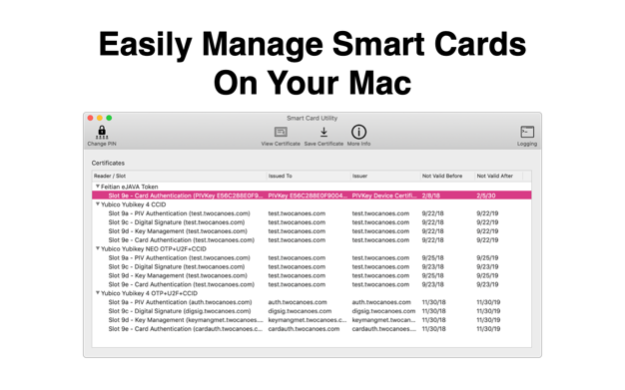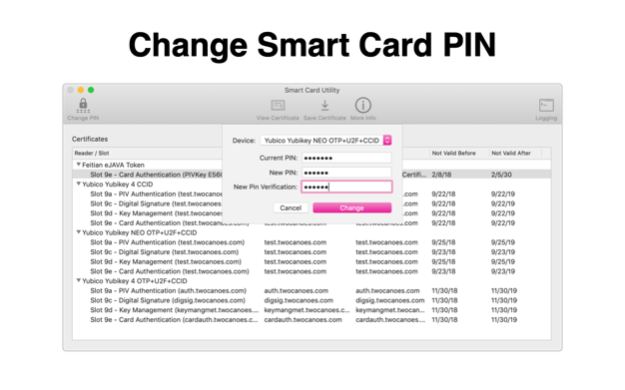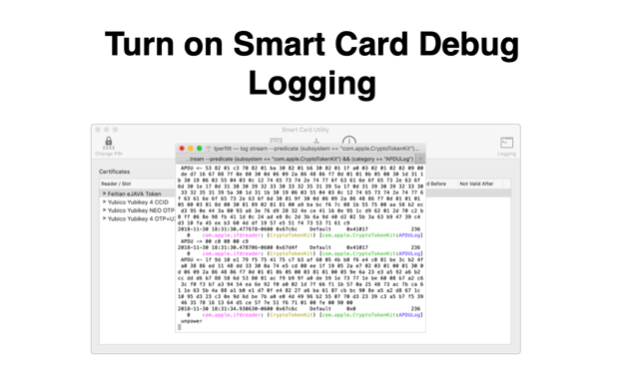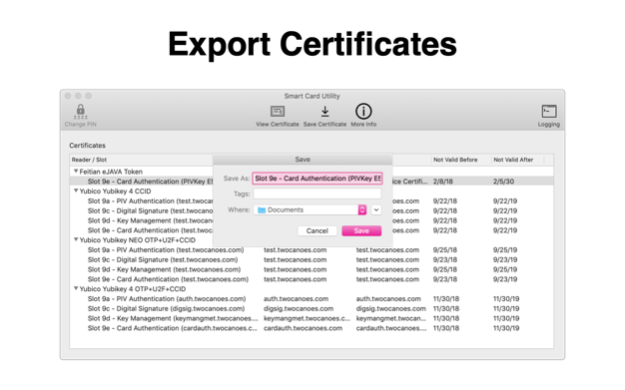Smart Card Utility 4.5
Continue to app
Free Version
Publisher Description
CAC Smart Card Access to O365, Webmail, Teams, and Much More
Smart Card Utility enables smart card authentication to Office 365, Webmail, Teams, and most other CAC protected websites via Safari. Just plug in your existing PIV-enabled smart card and log in. Smart Card Utility is used by members of Air Force, Navy, Marines, Army, Coast Guard, and other military/government employees to access CAC protected websites on their iPhone or iPad.
Login and Get to Work Fast!
Forget about waiting for 20 minute for your laptop to boot up, log in and launch apps. Using your iPhone and iPad and Smart Card Utility, it takes seconds to turn on and access websites, Teams, Office 365 and more using your CAC smart card. Login fast with your CAC card and Smart Card Utility Readers for iOS and iPhone.
Smart Card Authentication Wherever You Are
Forget about waiting to get back to your laptop to check your email, verify your paycheck, take a course, or respond to a message on Teams. Smart Card Utility makes it simple to use the device you have with you to keep you connected. Simply insert your CAC into the reader and you are ready to access the resources where ever you are.
Check Your Email and So Much More
Leave your laptop behind and stop waiting in line to check your email on a shared PC. Use your smart card right on your iPhone or iPad to access your web mail using your CAC or PIV card. Smart Card Utility has been tested and is compatible with the most common military and civilian web sites, including:
mypay.dfas.mil (myPay)
www.defensetravel.osd.mil (Defense Travel System/DTS)
jkodirect.jten.mil (JKO Learning Management)
Office 365 (o365)
owa.us.af.mil (webmail)
www.tricare.mil (Tricare Health Care)
www.dau.edu (DAU Defense Acquisition University)
owa.us.af.mil (webmail)
Microsoft Teams (web)
MAX.gov
Okta PIV
Microsoft Azure
Azure Active Directory (Azure AD)
Amazon Web Services (AWS)
Supported Readers:
All Smart Card readers from Twocanoes Software.
Feitian br301 Bluetooth Reader
Feitian iR301 Lightning Reader
Feitian iR301 USB-C Reader
Certgate AirID 2 Bluetooth Contact Smart Card Reader
All wired readers supported by iOS 16 or later.
Feb 2, 2024
Version 4.5
Resolved minor issues and compatibility.
About Smart Card Utility
Smart Card Utility is a free app for iOS published in the System Maintenance list of apps, part of System Utilities.
The company that develops Smart Card Utility is Twocanoes Software, Inc.. The latest version released by its developer is 4.5.
To install Smart Card Utility on your iOS device, just click the green Continue To App button above to start the installation process. The app is listed on our website since 2024-02-02 and was downloaded 2 times. We have already checked if the download link is safe, however for your own protection we recommend that you scan the downloaded app with your antivirus. Your antivirus may detect the Smart Card Utility as malware if the download link is broken.
How to install Smart Card Utility on your iOS device:
- Click on the Continue To App button on our website. This will redirect you to the App Store.
- Once the Smart Card Utility is shown in the iTunes listing of your iOS device, you can start its download and installation. Tap on the GET button to the right of the app to start downloading it.
- If you are not logged-in the iOS appstore app, you'll be prompted for your your Apple ID and/or password.
- After Smart Card Utility is downloaded, you'll see an INSTALL button to the right. Tap on it to start the actual installation of the iOS app.
- Once installation is finished you can tap on the OPEN button to start it. Its icon will also be added to your device home screen.